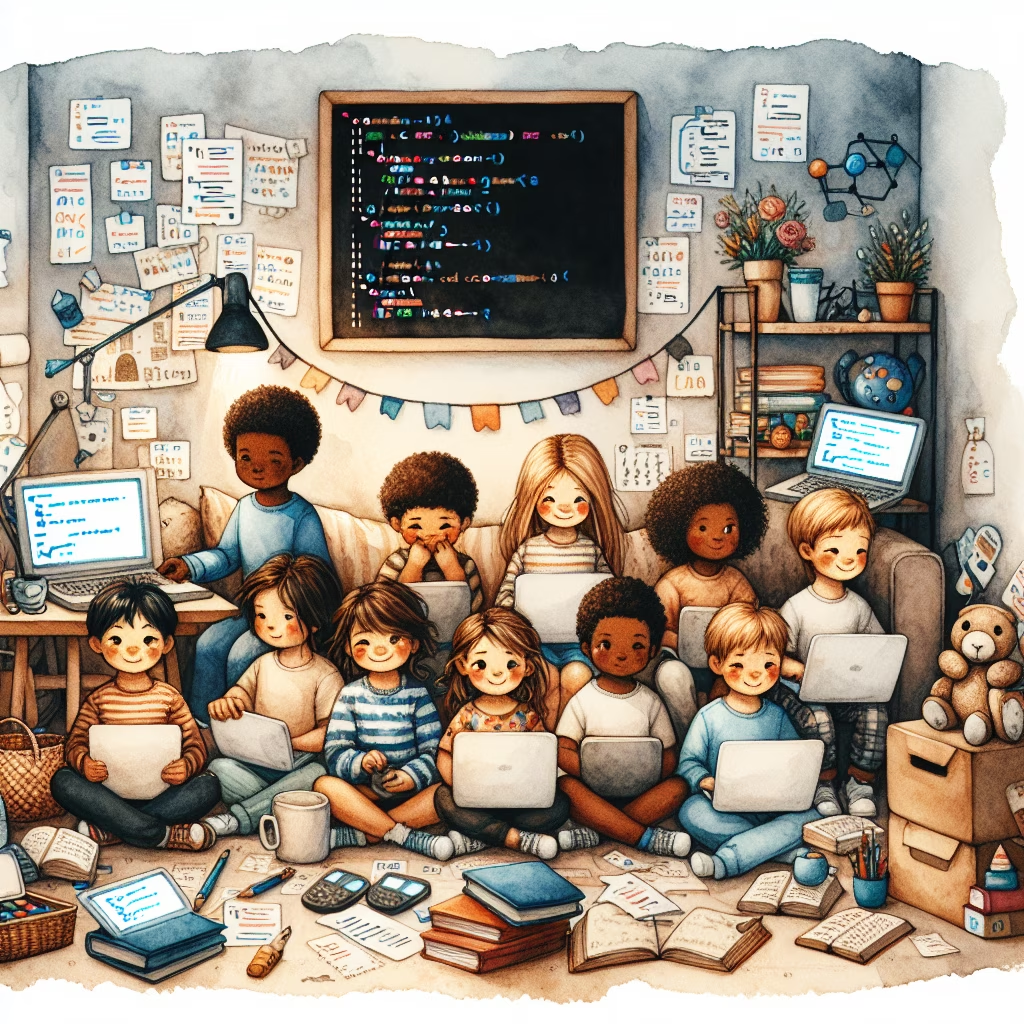Teaching kids how to code can be an incredibly rewarding experience, not just for them but for you as a parent as well. In today’s digital age, coding is becoming an essential skill, similar to reading or mathematics. Many resources are available to make this learning process fun and engaging. This document will guide you through the best practices and tools to teach coding fundamentals to your children at home.
Overall Summary
In this guide, we’ll explore various coding tools and resources suitable for children, particularly focusing on those aged 4 to 8. We’ll cover the importance of coding education, effective teaching methods, and how to create a conducive learning environment. By the end of this document, you will have a solid understanding of how to introduce coding to your child in a way that is both enjoyable and educational.
TLDR
- Coding is essential for kids in the digital age.
- Start with kid-friendly coding tools like Scratch Jr., Codespark, and Kodable.
- Create a structured learning environment at home.
- Use a supportive approach to encourage your child’s interest in coding.
Step-by-Step Guide to Teaching Coding at Home
Step 1: Understand the Importance of Coding
Before diving into teaching, it’s crucial to understand why coding is important. Not only does it prepare children for future careers, but it also enhances problem-solving skills and creativity. According to research, students encouraged by parents or teachers are three times more likely to pursue computer science. This makes your role as a parent vital in fostering interest in coding.
Step 2: Choose the Right Tools
Selecting the right coding tools is essential. Here are some of the best coding resources for kids aged 4 to 8:
1. Scratch Jr.
- Type of Resource: iOS and Android app
- Recommended Age: 5 to 7 years
- Skills Learned: Basic programming concepts, problem-solving, and creativity.
- Details: Scratch Jr. allows kids to create games and stories using a simple drag-and-drop interface. It’s perfect for young learners as it introduces them to coding without overwhelming them.
2. Codespark Academy
- Type of Resource: Web and app-based
- Recommended Age: 5 to 9 years
- Skills Learned: Logic, sequencing, and problem-solving.
- Details: Codespark offers a fun, game-like environment where kids can learn coding basics through interactive puzzles and challenges.
3. Kodable
- Type of Resource: Web and app-based
- Recommended Age: 5 to 8 years
- Skills Learned: Basic programming concepts, logic, and critical thinking.
- Details: Kodable uses fun characters and engaging storylines to teach coding fundamentals in a playful manner.
Step 3: Create a Structured Learning Environment
A conducive learning environment is key to your child's success. Here’s how to set it up:
1. Establish a Routine
- Why It Matters: Children thrive on routines. Set specific times for coding practice to help your child know what to expect.
- Tip: Use a visual schedule to make it easier for them to follow.
2. Designate a Learning Space
- Why It Matters: A dedicated space helps your child focus and get into a learning mindset.
- Tip: If space is limited, any quiet corner with minimal distractions will work.
3. Remove Distractions
- Why It Matters: Distractions can disrupt learning. Identify potential distractions and eliminate them.
- Tip: Consider using apps that block distracting websites during coding time.
Step 4: Encourage Exploration and Creativity
Once your child is set up with the right tools and environment, it’s time to encourage creativity:
1. Lead by Example
- How: Show enthusiasm for coding. Work on coding challenges together and share your own coding experiences.
- Tip: Let them see you struggle and solve problems, which teaches resilience.
2. Foster a Growth Mindset
- How: Emphasize that mistakes are part of learning. Encourage your child to try again when they encounter challenges.
- Tip: Celebrate small victories to keep motivation high.
Step 5: Make It Fun
Learning should never feel like a chore. Here are some ways to keep coding fun:
1. Incorporate Games
- How: Use coding games and challenges to teach concepts. Platforms like Code.org offer interactive games that make learning enjoyable.
- Tip: Set up friendly competitions with rewards to make it more engaging.
2. Use Real-World Examples
- How: Relate coding concepts to real-life situations. For instance, explain how websites are built or how apps function.
- Tip: Involve them in simple projects, like creating a family website.
Step 6: Monitor Progress and Adjust as Needed
It’s essential to keep track of your child’s progress and adapt your approach:
1. Regular Check-Ins
- How: Ask questions about what they’ve learned and what they find challenging.
- Tip: Use these discussions to adjust the difficulty of tasks or change tools if necessary.
2. Seek Feedback
- How: Encourage your child to express their feelings about their learning experience.
- Tip: Use this feedback to improve the learning process.
Step 7: Connect with a Community
Learning coding can be more enjoyable with a community:
1. Join Online Forums
- How: Websites like Stack Overflow and coding forums can provide additional resources and support.
- Tip: Look for forums specifically aimed at kids or parents teaching coding.
2. Participate in Coding Events
- How: Look for local or online coding camps, workshops, or hackathons.
- Tip: These events can provide valuable learning experiences and social interaction.
Personal Thoughts
Teaching your child to code is not just about imparting technical skills; it’s about nurturing their creativity, problem-solving abilities, and resilience. As a parent, your involvement can significantly impact their interest and success in coding. Be patient and flexible in your approach, and remember that the journey is just as important as the destination.
Good Practices and Tips
- Be Patient: Learning to code can be frustrating at times, both for you and your child. Patience is key.
- Celebrate Achievements: Small wins can lead to big motivation boosts. Celebrate every little success.
- Stay Updated: Technology is ever-evolving. Keep yourself informed about new tools and resources.
- Encourage Collaboration: If possible, encourage your child to code with friends or siblings. Collaboration can enhance learning.
- Have Fun: Above all, make coding a fun and enjoyable experience. The more they enjoy it, the more likely they are to stick with it.
Conclusion
Teaching your child coding fundamentals at home is a journey filled with opportunities for learning and growth. By choosing the right tools, creating a structured environment, and encouraging creativity, you can help your child develop valuable skills that will serve them well in the future. Remember to be patient, supportive, and most importantly, have fun!
References